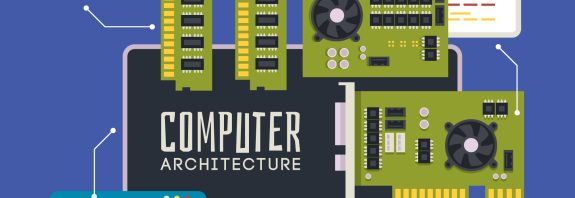How to create a computer network

How to create a computer network: Step by step
How to create a computer network, and what is needed for this? Computer networks have become an integral part of modern life, allowing us to communicate, share resources and access information at any time and from any place. Creating a computer network may seem like a daunting task, but with a few simple steps, you can easily build your own network.
Step 1: Determine your network type
Before you start building your network, you need to determine what type of network you want to build. This can be a wired (Ethernet) or wireless (Wi-Fi) network, or a combination of both.
Step 2: Select your hardware
To create a network, you will need the following devices:
Router: The device that connects your network to the Internet.
Computers or laptops: devices that will be connected to the network.
Network cables or wireless equipment (for a wireless network).
Network switches or hubs (if you need to connect more than one device to the same location).
Step 3: Connect the equipment
Connect the router to your ISP using an Ethernet cable.
Connect computers or laptops to the router using network cables or a wireless connection.
Step 4: Configure the network
Enter the router settings using a web browser on one of the connected computers.
Configure the network by entering the network name (SSID) and password to protect the network. For security, use a strong WPA2 password.
Set the necessary network settings such as connection type (for wireless network), IP addresses, and DHCP server.
Step 5: Check the connection
Make sure all connected devices have Internet access and can communicate with each other.
Test the connections on each device to make sure they are working properly.
Step 6: Secure your network
Set a password to access router settings.
Use WPA2 encryption to secure your wireless network.
Disable the network interface if it is not needed.
Step 7: Maintain and update the network
Regularly perform software updates on all devices on the network and on the router.
Set aside time to support your network by resolving any issues and identifying potential security threats.
Creating a computer network is an affordable and useful process that allows you to connect your devices and provide access to the Internet and shared resources. Follow these steps and you can easily build your own network.