RAM for PC and laptop
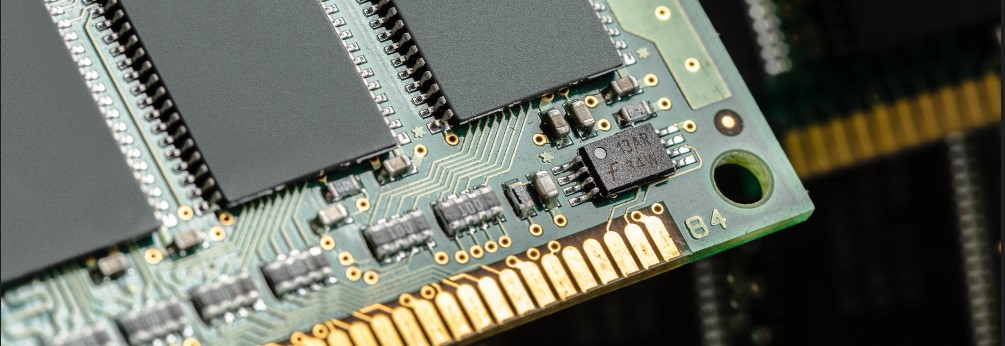
RAM is one of the most important components of a computer, it provides quick access to data and programs
RAM for PC and laptop – Random access memory, or RAM (Random Access Memory), stores data that the computer needs to process in real time, but does not store it permanently.
RAM is designed for?
In this article, we’ll cover the basics of RAM, including how it works, how it affects performance, and how to choose the right RAM for your computer or laptop.
How RAM works
RAM works by storing the data needed by the computer in the form of electrical signals. These signals are transmitted via the data bus to the processor, where they are processed and returned to RAM for storage.
The speed of data processing depends on the speed of the RAM, its capacity and bandwidth. The faster the memory and the larger its capacity, the more data can be processed at once, which ensures greater computer performance.
What affects the performance of RAM
Several factors can affect RAM performance:
Speed: RAM speed is measured in megahertz (MHz) and determines how quickly data can be transferred from memory to the processor and back. The higher the speed, the faster you can access data.
Capacity: RAM capacity determines how much data can be stored simultaneously. The larger the capacity, the more data can be processed at once.
Number of channels: The number of channels in the RAM determines how many separate data paths are in the memory. If there is more than one channel in the memory, then more data can be transferred in one cycle.
Response time: This is the time it takes to transfer data from RAM to the processor. The shorter this time, the faster you can access data.
How to choose the right RAM
The following factors should be taken into account when choosing RAM:
Compatibility: before choosing RAM, you need to make sure that it is compatible with your computer or laptop. Pay attention to the type of memory (DDR2, DDR3, DDR4, etc.), frequency and capacity.
Speed: If your computer or laptop supports high speed memory, you can use it for better performance. If the memory will work at a lower speed, this can significantly reduce performance.
Capacity: Choose RAM with enough capacity for your usage. If you often use large programs or run several programs at the same time, it is better to choose a larger capacity.
Number of channels: If your computer or laptop has more than one channel of RAM, it is better to choose RAM with the appropriate number of channels. This will allow more data to be transferred in one cycle. Brand: it is better to choose RAM from well-known manufacturers such as Kingston, Corsair, Crucial, Samsung, etc. They are usually of high quality and durability.
Warranty: before choosing RAM, check the manufacturer’s warranty terms. Most manufacturers provide a warranty for memory from 1 to 5 years.
Price: RAM can vary in price depending on capacity, speed and brand. It’s important to strike a balance between quality and price to get the best results for a reasonable price.
In general, RAM is an important component of a computer or laptop, which affects the performance and speed of the system. When choosing RAM, it is important to pay attention to compatibility, capacity, speed, number of channels, brand, warranty and price. By choosing high-quality RAM, you can improve the performance and speed of your computer or laptop.
