Video card for a computer

A video card for a computer is one of the most important components of a computer. Which is responsible for displaying graphics on the screen
If you need a computer for gaming, video work or rendering, then you cannot do without a video card.
In this article, we will look at the main characteristics of video cards and their impact on performance
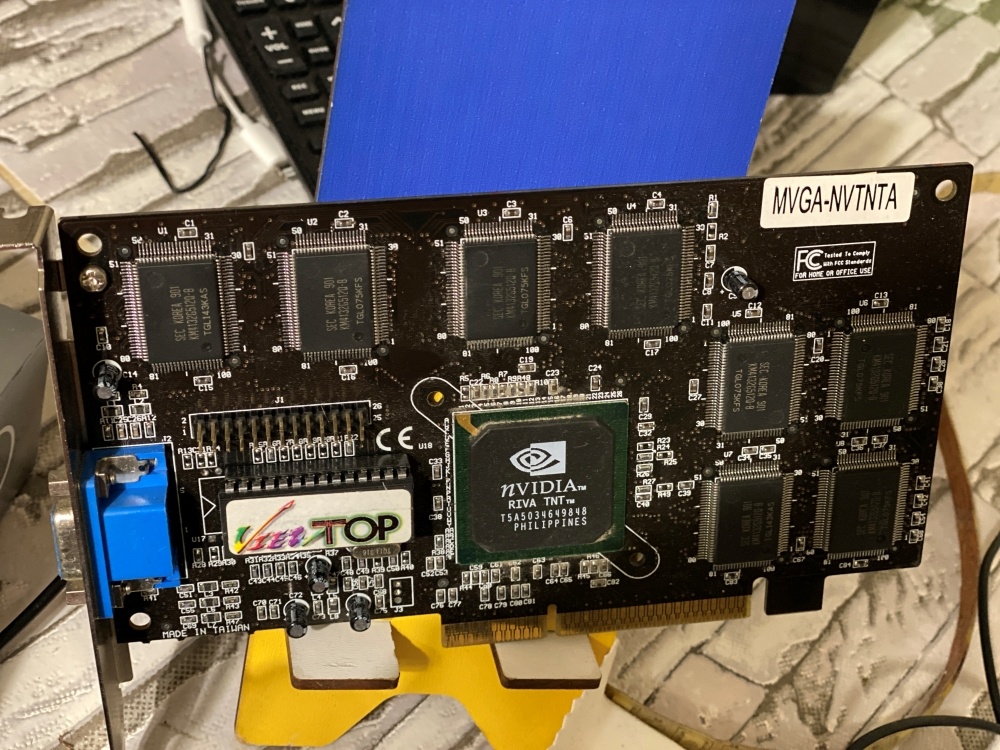
Video card for a computer
Historically, computer graphics cards were used to display graphics on the screen. But later they were also used for calculations related to scientific research tasks and for working with video. Currently, video cards are available in various variants. Which allows you to find the appropriate option for your specific case.
The first characteristic to pay attention to is the capacity of the video memory. The more video memory capacity, the more complex graphic objects can be rendered without delays. In the case of gaming video cards, their capacity can reach 16 GB or more. Which allows you to run games at the highest graphics settings.
Another important characteristic is the frequency of the graphics processor (GPU). The higher the frequency, the faster the graphics card can calculate graphics objects. Allowing for higher frames per second (FPS) in games and less time required for video rendering.
It is also worth paying attention to the type of memory used in the video card. The speed of the memory can affect the performance of the video card, and that is why it is necessary to pay attention to this parameter. For example, most graphics cards use GDDR5 memory, which provides fairly high performance for most applications. However, for more demanding tasks, such as virtual reality or processing large volumes of data, options using GDDR6 or HBM2 memory can be considered.
One of the most important characteristics of a video card is its architecture. Different manufacturers use different architectures, and each has its own advantages and disadvantages. For example, Nvidia uses the CUDA architecture, which specializes in computing and artificial intelligence, while AMD uses the RDNA architecture, which is more suitable for gaming. The choice of architecture depends on how you will use the video card.
It is also worth paying attention to the support of technologies such as Ray Tracing and DLSS, which allow you to improve graphics and performance in games
These technologies are available on Nvidia graphics cards, but not all. If you plan to play games that support these technologies, then you need to choose a video card that supports them.
It is also important to pay attention to the type of interface connecting the video card to the computer. Most modern video cards support the PCI Express 3.0 or 4.0 interface, which provides a data transfer rate of up to 16 GT/s. If your computer does not support this interface, you need to choose a video card that supports older versions of PCI Express or upgrade your computer to support newer versions.
It is also important to pay attention to the number of video output ports on the video card. Most video cards have one or more HDMI or DisplayPort ports, which allows you to connect several monitors to it. If you need to connect more than one monitor, you need to choose a video card with the appropriate number of video output ports.
Finally, it is worth paying attention to the cost of video cards
The cost may vary depending on the manufacturer, characteristics and model. It is important to find a balance between performance and cost. For example, choosing the most expensive graphics card doesn’t always mean the best performance, but it’s worth considering mid-priced graphics cards that provide good enough performance for most applications.
In conclusion, the choice of video card depends on what you will use it for. For example. For gaming, a video card with high performance and support for Ray Tracing and DLSS technologies may be suitable for you, and for processing large volumes of data. You need to pay attention to the number of cores and memory. It is also important to pay attention to the characteristics of the video card. Such as memory, architecture, technology support, interface type and the number of video output ports.
