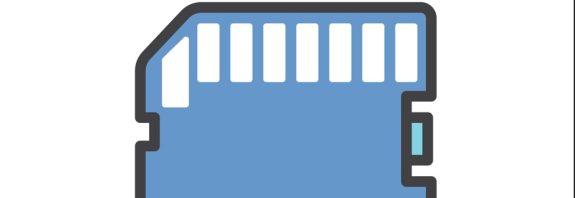How to Buy a Graphics Card for Your PC?

How to Buy a Graphics Card for Your PC – Tips and Recommendations
When purchasing a graphics card for your personal computer (PC), it’s important to consider several key factors to ensure an optimal gaming or visual content creation experience. Graphics cards, or graphic accelerators, handle the processing of graphics and video signals. Making them one of the most critical components of your PC.
Here are some steps to consider when choosing a graphics card:
- Define Your Needs. Before starting your search for a graphics card, determine how you plan to use your computer. For gaming, consider the type and resolution of your monitor, the graphics settings, and the frame rate you want to achieve. For visual content work, such as video editing or rendering, you may need a card with a large amount of video memory and a powerful processor.
- Set Your Budget. Graphics cards come in a wide range of prices, so it’s essential to establish your budget before selecting a specific model. Keep in mind that newer, more powerful models tend to cost more, but there are also less powerful options that can meet your needs at a more affordable price.
- Check Compatibility. Before making a purchase, ensure the graphics card you’ve chosen is compatible with your current computer. Verify the connectors on your motherboard, the power supply, and the physical dimensions of your case.
- Evaluate Performance. Research and review performance benchmarks and tests for different graphics card models before making a decision. This will help you select a card that best matches your gaming or visual content needs.
- Consider Additional Features. Some graphics cards offer extra features, such as support for artificial intelligence technology, built-in cooling systems, or compatibility with virtual reality. Consider these options if they matter to you.
- Choose a Manufacturer. Take into account the reputation of the graphics card manufacturer. Well-known brands like NVIDIA and AMD often have a long history of producing high-quality graphic accelerators.
By following these steps, you’ll be able to purchase a graphics card that best suits your personal computer and meets your needs for gaming or visual content work. Remember the importance of researching and comparing different models before buying to make the most informed choice.
What Is the Optimal Graphics Card Memory Size?
The memory size of a graphics card is one of the key factors affecting its performance and capabilities. Consider this parameter when deciding to buy a graphics card. The optimal memory size depends on the user’s specific needs and the tasks the computer will perform. Here are some general tips regarding graphics card memory size:
- Gaming. For gamers, the optimal memory size typically depends on the monitor’s resolution and graphics settings. In most cases, 4-8 gigabytes (GB) is sufficient for gaming in Full HD (1080p) or even QHD (1440p) with high or maximum graphics settings. For 4K gaming or future-proofing with upcoming graphical innovations, more memory may be required.
- Video Editing and 3D Modeling. For editing high-resolution video or working with large 3D models, a larger memory size—such as 8-16 GB—is recommended. This helps handle large data volumes without delays and improves performance in demanding applications.
- Artificial Intelligence and Machine Learning. For AI and machine learning tasks, a large graphics card memory size is often crucial, as these tasks frequently involve processing vast amounts of data. A card with 8 GB or more is typically recommended.
- General Use. For everyday tasks like watching videos, web browsing, or office work, a smaller memory size—such as 2-4 GB—is usually sufficient.
How to Buy a Graphics Card? In general, the optimal graphics card memory size depends on the user’s specific needs and the requirements of the tasks at hand. It’s advisable to check the requirements of the programs or games you plan to use. And select a graphics card with an appropriate memory size to ensure optimal performance.