What is Email, and How Does It Work?
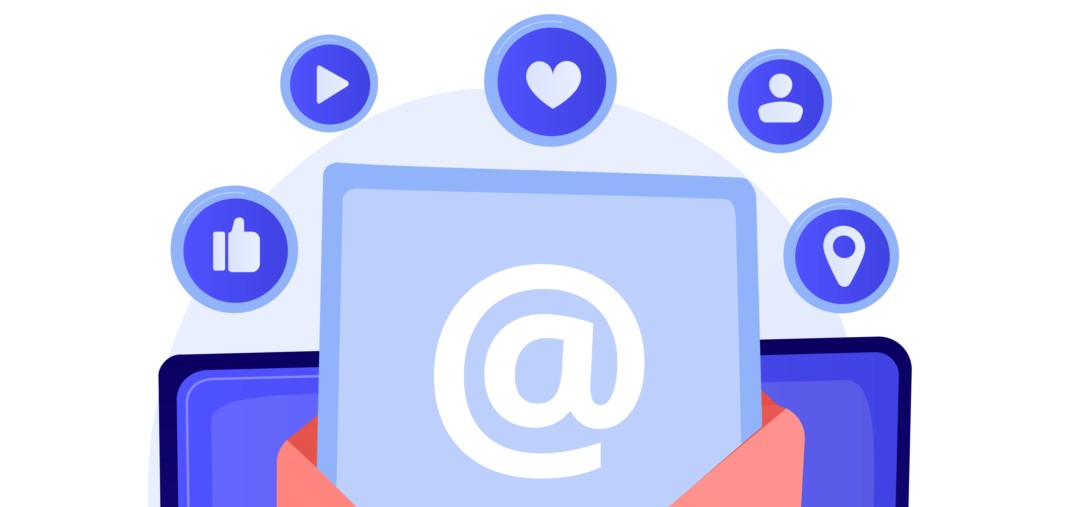
Email (or e-mail) is one of the most widespread communication methods in the digital age. It allows users to send text messages, files, images, and other data over the internet in mere seconds. In this article, we’ll explore what email is, how it functions, and the technologies that power it.
What is Email?
Email is a system for exchanging digital messages between users over computer networks, most commonly the internet. It emerged in the 1970s and became a revolutionary tool, replacing traditional paper letters. Today, email is used for personal correspondence, business communication, marketing, and automated notifications.
Every email user has a unique address, formatted as username@domain (e.g., ivan@example.com). The part before the “@” is the user’s identifier, while the part after it is the domain of the email service (e.g., gmail.com, ukr.net).
How Does Email Work?
Email operates through several key stages and technologies. Here’s how it happens:
1. Composing and Sending a Message
- A user opens an email client (e.g., Gmail, Outlook, or a dedicated app) and writes a message.
- The email specifies the recipient’s address, subject, and content. Attachments like files or photos can be added.
- Upon clicking “Send,” the message is transmitted to the sender’s email server.
2. The Role of Email Servers
- SMTP (Simple Mail Transfer Protocol):
This protocol handles sending the email. Your email client sends the message to your service’s SMTP server (e.g., smtp.gmail.com). The server verifies the sender and recipient addresses and forwards the email.
- If the recipient uses the same service (e.g., both on Gmail), the email stays within the internal system.
- If the services differ (e.g., Gmail to Ukr.net), the SMTP server contacts the recipient’s server via the internet.
3. Transmission Over the Internet
- The email “travels” the network using the Domain Name System (DNS). DNS locates the recipient’s email server (e.g., mail.ukr.net) and directs the message there.
- Data is sent in packets, often encrypted for security (e.g., using TLS) if encryption is enabled.
4. Receiving the Message
- POP3 (Post Office Protocol) or IMAP (Internet Message Access Protocol):
The recipient’s email server stores the message in their mailbox. When the recipient opens their email client:
- POP3 downloads emails to the user’s device, typically deleting them from the server.
- IMAP syncs emails between the server and device, allowing access from multiple gadgets simultaneously.
- The user sees the email in their “Inbox” and can read it.
5. Security and Filtering
- Modern email services scan messages for spam, viruses, and suspicious attachments. They also use encryption (SSL/TLS) to secure data during transmission.
- Suspicious emails may be routed to the “Spam” folder or rejected outright.
Core Components of the System
- Email Client: The program or web interface users interact with (e.g., Gmail, Thunderbird, Outlook).
- Email Server: A computer that processes the sending, relaying, and receiving of emails.
- Protocols: SMTP (for sending), POP3/IMAP (for receiving).
Advantages of Email
- Speed: Messages are delivered in seconds.
- Accessibility: Requires only an internet connection and a device.
- Versatility: Can send text, files, photos, and more.
- Cost-Effective: No expenses for paper or postal services.
Disadvantages
- Spam: Unwanted emails can clutter inboxes.
- Security: Without encryption, messages can be intercepted.
- Limitations: Some services cap attachment sizes.
Conclusion
What is Email? Email is a complex yet efficient system that relies on the interplay of clients, servers, and protocols. It has become an integral part of our lives, offering a fast and convenient way to communicate. Understanding how email works can help you make the most of its features and avoid common issues like spam or lost messages. So, the next time you hit “Send,” remember the technological journey your message takes!
