Photo editing programs – top 5
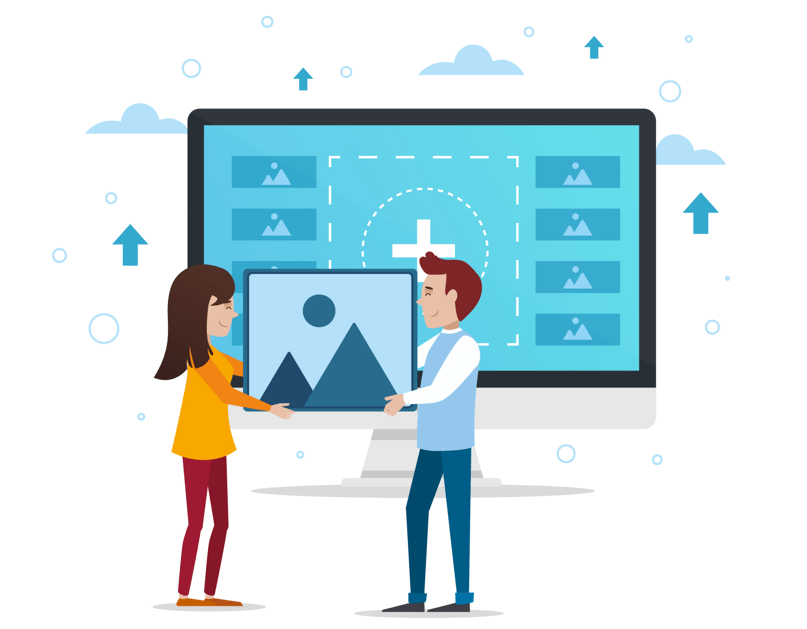
Popular Photo Editing programs
In today’s world, digital photography is an integral part of our lives, and almost everyone needs to edit their photos at some point. That’s why the market offers a wide range of photo editing software that allows us to fix imperfections, adjust colors, add effects, and enhance the overall look of our images. In this article, we’ll explore five of the most popular photo editing programs.
Adobe Photoshop
Adobe Photoshop is the most widely recognized photo editing software in the world. It offers a vast array of tools for editing, cropping, resizing, and color correction. This powerful program comes with numerous features, enabling complex photo manipulations and making it a favorite among professionals and enthusiasts alike.
Lightroom
Lightroom, another product from Adobe, simplifies photo editing for photographers. It provides a more user-friendly interface compared to Photoshop while still offering a variety of useful tools, such as panoramic stitching, high dynamic range (HDR) image merging, and more. Lightroom is ideal for those who want powerful editing capabilities without the complexity of Photoshop.
GIMP
GIMP is a free, open-source photo editing program. It includes many tools similar to those found in Photoshop, allowing for precise and controlled photo editing. GIMP is highly popular among users looking for a cost-effective alternative to Photoshop without compromising on functionality.
Capture One
Capture One is another photo editing software that specializes in processing RAW files. It offers a range of tools for curve adjustments, dynamic range enhancement, and advanced color management. Capture One is a robust choice for professional photographers who work extensively with RAW formats.
Canva
Canva is primarily a design tool but also includes photo editing features. It offers both free and paid plans, providing access to numerous templates and graphic elements. Users can add text, frames, filters, and other effects to their images. Canva is perfect for those seeking an easy way to incorporate graphic design elements into their photos.
Conclusion
There are many photo editing programs available, each with its own unique features and tools. Adobe Photoshop and Lightroom stand out as the most popular options, particularly among professionals. GIMP serves as a free alternative to Photoshop for those seeking an affordable editing tool. Capture One is a powerful solution for professional photographers working with RAW files, while Canva is an excellent choice for users who want to add graphic elements to their photos. The best program for you depends on your specific needs and budget, so you can choose the one that suits you most.
