Computer RAM
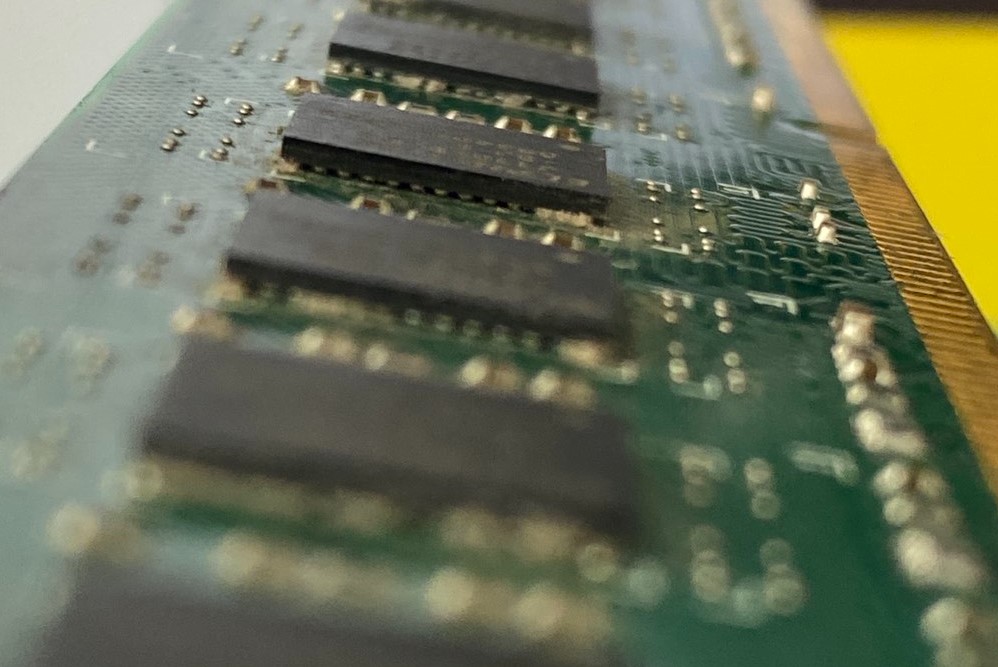
Computer RAM: A Key Factor in Boosting Speed
Random Access Memory (RAM) is one of the most critical components of a computer, determining its performance and operational speed. This type of memory serves as a storage medium for information that the computer can quickly access. In this article, we’ll explore how the development of RAM impacts a computer’s speed and why it is a key factor in its efficiency.
Computer RAM: Basic Principle
Computer RAM is the space where data actively used by the operating system and programs is stored in real time. It acts like a staging area, loading programs and data from the hard drive before they are processed. Crucially, the speed at which this data can be accessed depends on the RAM.
The Impact of RAM Capacity on Performance
One of the defining characteristics of RAM is its capacity. The larger the RAM capacity, the more data it can store for quick access. This is particularly important when running large programs or having multiple browser tabs open. Insufficient RAM capacity can force the computer to rely on the hard drive for temporary data storage, slowing down the system.
Increasing RAM capacity can noticeably enhance a computer’s performance, reducing program load times and boosting overall speed. The optimal RAM capacity depends on your needs and the types of tasks you perform, but in modern systems, 8 GB or more is a common standard.
RAM Speed
Capacity isn’t the only factor affecting performance—RAM speed is equally significant. Faster RAM can transfer data between the processor and memory more quickly, leading to improved processing speeds and task execution.
A key indicator of RAM speed is its clock frequency (measured in megahertz). Modern computers often use high-frequency RAM, enabling them to operate more efficiently.
The Importance of Compatibility and Proper Configuration
To achieve maximum performance, it’s essential to ensure RAM compatibility with the motherboard and other computer components. Poorly chosen or incompatible RAM can result in incomplete tasks, errors, and system crashes.
Additionally, users can optimize performance by fine-tuning RAM settings in the computer’s BIOS, such as adjusting latency timings and voltage. This allows the full potential of the RAM to be utilized.
Conclusion
The evolution of RAM is a vital factor in enhancing computer performance. If you’re planning to upgrade your PC or notice that your system is running slowly, consider increasing your RAM capacity and improving its speed. This will allow you to enjoy a level of speed and productivity that meets modern standards and requirements.
