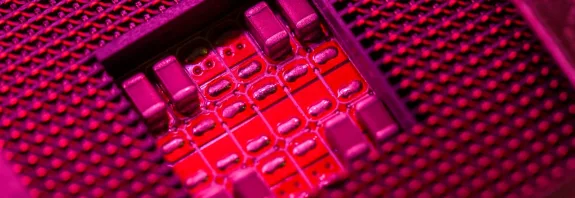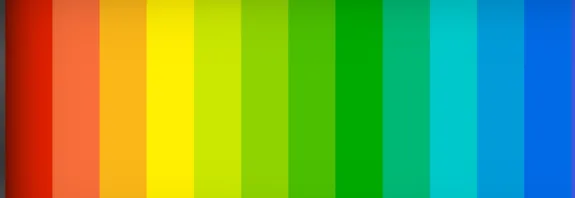How to turn on the flash during a call on an iPhone

How to turn on the flash during a call on an iPhone?
This can be a useful thing. To turn on flash for incoming calls on iPhone, follow these next steps:
- Open “Settings” (Settings)
Find and tap the Settings icon on your main menu screen.
- Go to the “Accessibility” section
Scroll down and find the Accessibility section. Click on it.
- Select “Audio/Visual” (Audio/Visual)
Under Accessibility, find and select Audio/Visual.
- Enable “Use flash for alerts” (LED Flash for Alerts)
Scroll to the Visual Alerts section and find the Use Flash for Alerts option. Turn this switch on.
- Select the flash mode
Choose whether you want to use the flash when the screen is locked (Lock Screen) or always (Always).
Additional settings:
Silent Mode: To make the flash work only in Silent Mode, you can also enable the Flash on Silent option in the same settings section.
After enabling this option, your iPhone will use the camera flash as an indicator for incoming calls, messages, and other notifications, helping you notice them even when the sound is on.
Flash when ringing preference
Using the flash to notify you of incoming calls has several advantages:
- Visibility in bright conditions
In bright conditions where audio alerts may be difficult to see or hear, the flash helps draw your attention to an incoming call or message.
- Better perception in the dark
The flash is especially useful in the dark or low light. Bright flash will attract your attention even when the phone screen is not visible, or you are sleeping.
- Increasing accessibility
For people who are hard of hearing or who have difficulty perceiving sound signals, the flash is an additional or even primary way to receive notifications.
- Individualization of notifications
You can use the flash as one way to personalize your notifications. For example, it can be especially useful if you are in important meetings or in situations where sounds may be unpleasant or unwanted.
- Reducing the need for sound notifications
If you’re trying to avoid constant noise or distractions, a flash can serve as a silent but effective way to announce important calls or messages.
- Possibility of customization
You can set the flash to alert you only for certain types of messages or in certain modes (for example, only in silent mode).
How to turn on the flash during a call on an iPhone? These benefits help make notifications more visible and convenient, especially in situations where traditional audio signals may be insufficient or ineffective.